INSTALLATION INSTRUCTIONS FOR ACRYLIC TOP SHIFT COIN:
If you purchased one of our Top Shift Coin (Acrylic) products, the logo and shift pattern design comes unpainted. Please follow these simple How-To instructions to apply the decal and paint it in the color combination of your preference.

Step 1. Take the decal, peel off the backing, and tape down the exposed decal to a flat surface.
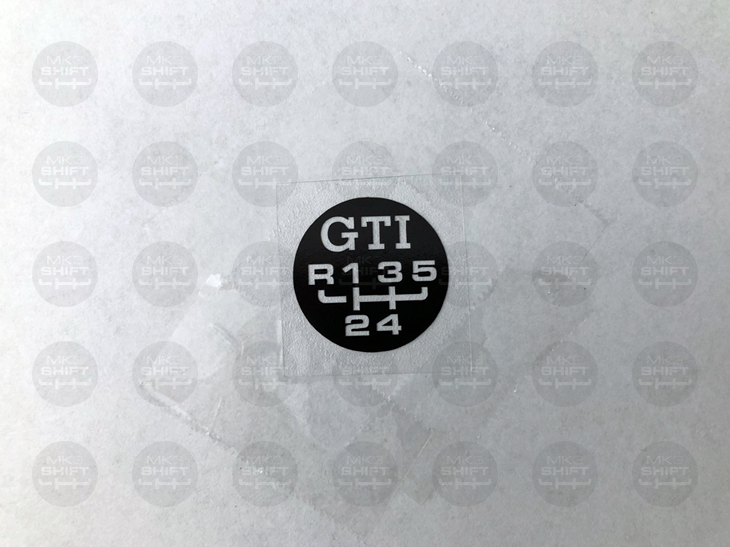
Step 2. Carefully place the dome on top of the decal ensuring that it is completely centered. Then proceed to remove the air bubbles with a credit card. Once all air bubbles are removed, carefully peel off the clear masking from the applied decal.


Step 3. With some Acrylic Paint, I used folkArt "Lipstick Red" and "Metallic Silver Sterling" Acrylic Paint, and a thin brush paint the logo of the decal and the shift pattern accordingly. Apply thin coats and build them up until you have completely covered the designs. Allow enough drying time between coats.


Step 4. Let the paint dry thoroughly and when it's done, sit back and enjoy the fully restored emblem. Use the provided 3M 9690 Double Sided Adhesive to reattach your newly restored emblem onto the shift knob securely.

